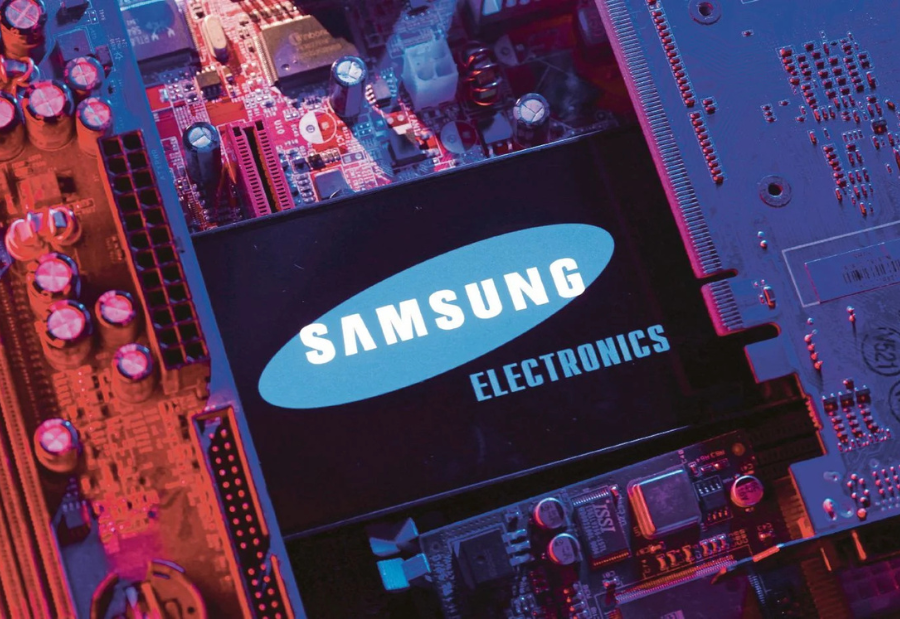WhatsApp allows users to start conversations without saving a contact, making it convenient for one time chats, business queries or quick follow ups. This feature works on both mobile devices and WhatsApp Web and helps reduce clutter in the phone’s contact list. By generating a simple link or using WhatsApp’s official Chat on WhatsApp button, users can open a chat instantly. Here is a clear guide on how to use these options.
To start a chat without saving a number, WhatsApp offers the Click to Chat feature. It lets users open a conversation with any number that is active on WhatsApp. To use this tool, a custom link must be created in the correct format.
Use the following format to create your own link
- https://wa.me/number
- Replace number with the complete phone number in international format without any brackets, zeroes or symbols.
- For example, users should type https://wa.me/1XXXXXXXXXX
- instead of https://wa.me/+001-(XXX)XXXXXXX
- Tapping the link will immediately open a chat window with that number.
- Users can also generate a link that includes a pre filled message.
Format
https://wa.me/whatsappphonenumber?text=urlencodedtext
Here, whatsappphonenumber is the full number in international format and urlencodedtext is the message in URL encoded form.
Example
https://wa.me/1XXXXXXXXXX?text=I’m%20interested%20in%20your%20car%20for%20sale
It is also possible to create a link that only contains a message without specifying a number.
Format
https://wa.me/?text=urlencodedtext
Example
https://wa.me/?text=I’m%20inquiring%20about%20the%20apartment%20listing
After opening the link, WhatsApp will show a list of contacts or allow the user to send the message directly.
WhatsApp also provides an official Chat on WhatsApp button for businesses and creators. This button can be added to websites, apps or landing pages and follows WhatsApp’s design guidelines. It is available in green or white and comes in different sizes. The feature is currently available only in English.
Important guidelines include using the button without changing its appearance, downloading the latest design and placing it where it is easy to see. It commonly appears on website landing pages, contact sections, mobile apps, mobile sites and third party templates.
HTML example
<a aria label=”Chat on WhatsApp” href=”https://wa.me/1XXXXXXXXXX”> <img alt=”Chat on WhatsApp” src=”WhatsAppButtonGreenLarge.svg” /> </a>
Using Click to Chat or the official button helps users start conversations quickly without saving temporary numbers, making WhatsApp communication simpler and more convenient.
Also read: Viksit Workforce for a Viksit Bharat
Do Follow: The Mainstream formerly known as CIO News LinkedIn Account | The Mainstream formerly known as CIO News Facebook | The Mainstream formerly known as CIO News Youtube | The Mainstream formerly known as CIO News Twitter
About us:
The Mainstream formerly known as CIO News is a premier platform dedicated to delivering latest news, updates, and insights from the tech industry. With its strong foundation of intellectual property and thought leadership, the platform is well-positioned to stay ahead of the curve and lead conversations about how technology shapes our world. From its early days as CIO News to its rebranding as The Mainstream on November 28, 2024, it has been expanding its global reach, targeting key markets in the Middle East & Africa, ASEAN, the USA, and the UK. The Mainstream is a vision to put technology at the center of every conversation, inspiring professionals and organizations to embrace the future of tech.